Talk nerdy to me: Finding the best website tech for your B2B business, part 1
From SquareSpace and Wordpress to custom builds, here’s what you need to know before you spend money on your next website build.

“But can I edit it?”
This is a phrase that we’ve been hearing a lot from our clients in 2017.
Years ago, when I first started developing sites at Motum, it was assumed that all websites were built and maintained by the same rarified guys who built big blocky computers from 80s movies — specialized nerds and designated “experts” in horn-rim glasses who possess special knowledge.
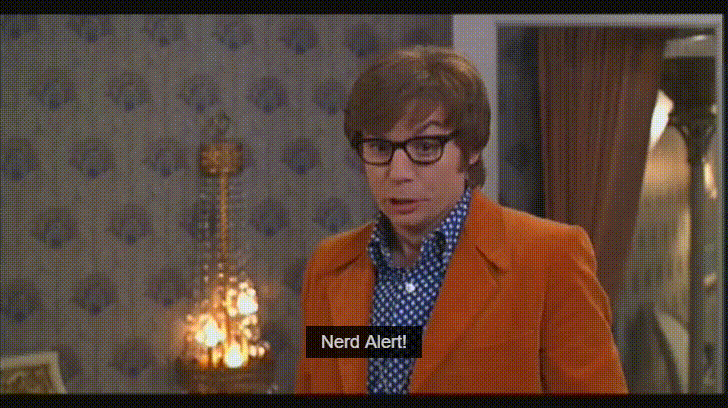
Tinker, tailor, developer, sausage-maker
As we slide into 2018 however, this is no longer a universal sentiment. Everybody’s a tinkerer now, and thanks to 10 years of the iPhone and a fast-growing comfort with digital tools and cloud-based services, it’s normal for non-developers of every stripe to desire, and indeed expect, a website or app that comes out of the box ready for end-to-end tailoring. But without having to know anything about code, right?
On one hand, this can be a good thing — quite a few of our clients, especially those with dedicated full-time marketing personnel, are ready, willing and able to take an active hand in maintaining their own sites from the ground up. Many do indeed roll up their sleeves to make the sausage — or at least want to know that they could make the sausage. If only they had the time.
On the other hand, the CMS and tech framework conversation can be tricky and require extensive translation. Technology evolves crazy fast. At the end of the day, most clients and/or content creators don’t really want to know how something works as much as they want to be able to do something specific, and usually business related. Edit SEO metadata, for example, or upload a technical document, or generate analytics and reports.
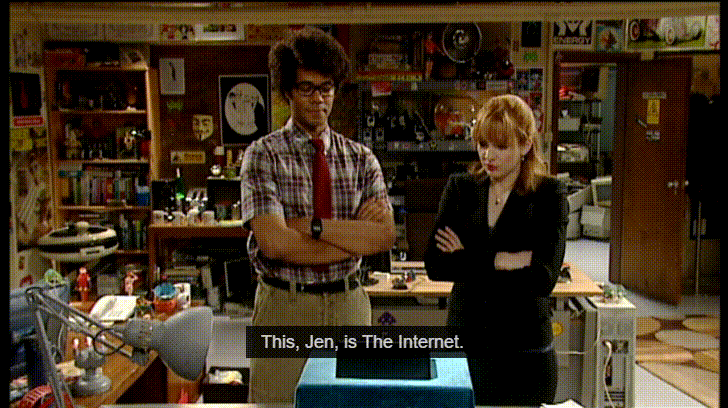
Web tech and you: finding the best fit
I spend a lot of time in the early phases of web projects explaining website technologies with clients. Typically, this means going through the pros and cons of both site framework technologies and CMSs.
All web projects are built in a specific language. Most technology projects of any depth also have some sort of admin area or CMS attached to their structure, but there is a vast variety of tools and tech available out there. So where do you begin?
First, you need to ask yourself some questions. Here are a few we typically ask our clients when they request a new website:
- How do you use your existing website? Are you happy with it? Does it do what you need?
- Why do you want to upgrade?
- What’s it not doing?
- What other pieces of tech do you use? CRM? Salesforce? Pardot?
- How does it fit into your business goals? Is it a tool for your sales people? A tool for your customers? Both?
- How often do you maintain it? Why or why not?
- How often do you want to update it or add content to it?
- Who, if anyone, manages your existing website? Are you planning on bringing in someone to manage it? What are their capabilities? Do they know HTML?
- What stats do you currently track? Metrics?
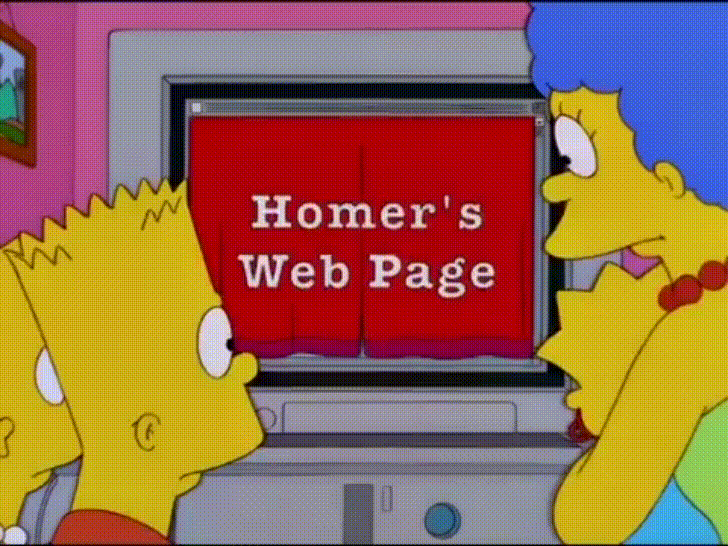
When the pros meet the cons
Answering those questions will help you when you’re researching website technology, at which point you’ll want to make a pro and cons list of each. This takes some time, however. A lot of time.
So we went ahead and did the work for you, breaking down WYSIWYG (What You See Is What You Get) Site Builders, template-based frontend + "all-in-one" WYSIWYG CMS, and custom-built websites that use an open-source framework.
We’ll be giving each its own post, and then we'll drop them into a short info sheet that you can download and print off for easy reference.
Feel like binge-learning?
Read the rest of our four-part series for more website tech options for your B2B business.
Part 2: The pros and cons of WYSIWYG Site Builders
Part 3: The pros and cons of open-source all-in-one CMS + website engines
Part 4: The pros and cons of a custom website build using open-source framework
Pressed for time?
You can download all four parts in a summarized version. Press here if pressed.