Talk nerdy to me: Finding the best website tech for your B2B business, part 2
In part 2, MOTUM’s VP of Technology Mark Whiting breaks down the pros and cons of WYSIWYG site builders, like SquareSpace.
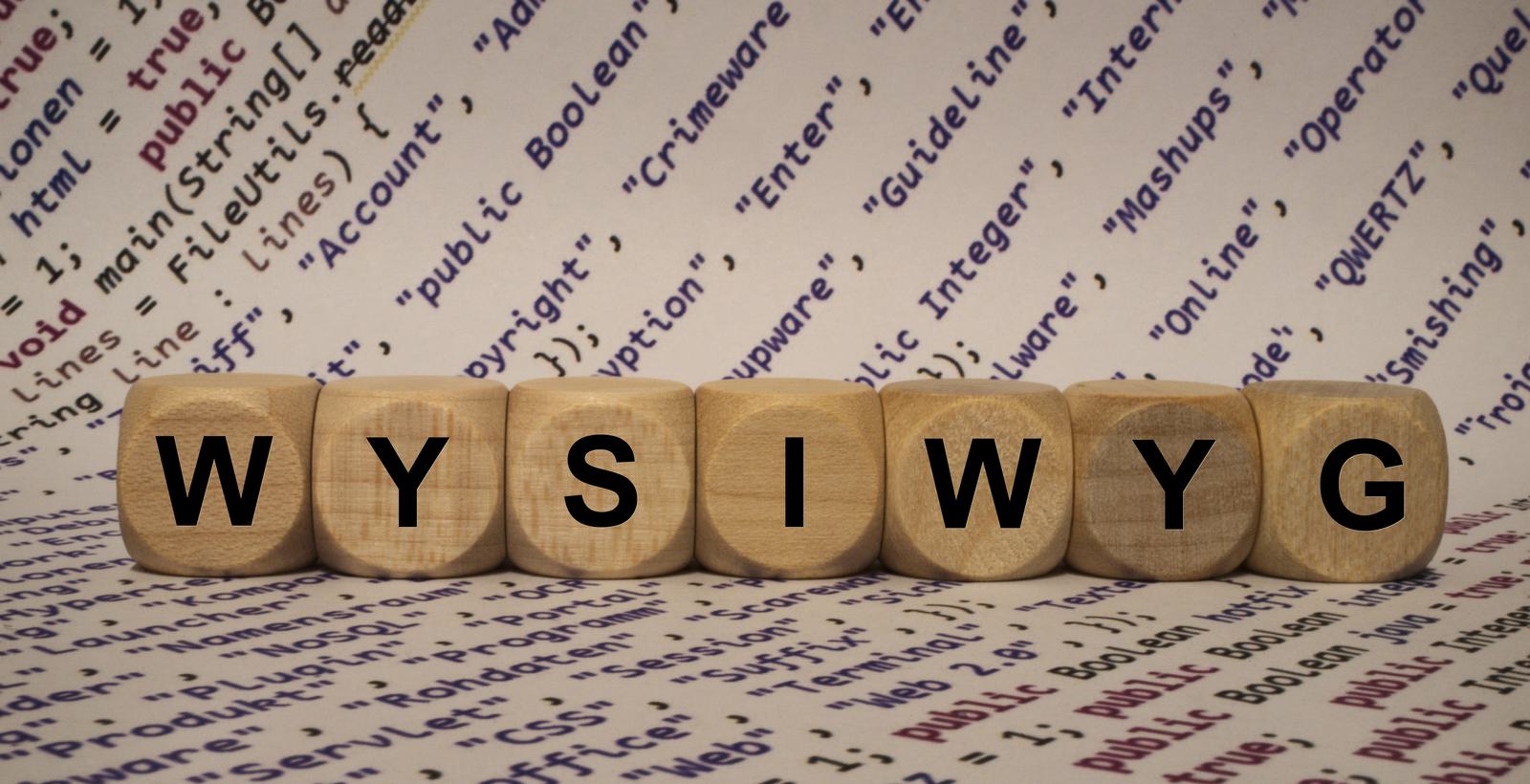
The pros and cons of WYSIWYG (What You See is What You Get) Site Builders
Examples: SquareSpace, WYSIWYG components of marketing automation platforms, and large corporate CMSs with fixed templates.
SquareSpace is the poster child for this type of “instant website” functionality, but there are lots of players operating in this space. In our world, the most common WYSIWYG site builders we encounter come in the form of "quasi-website" creation tools you would find inside marketing automation platforms such as Pardot or HubSpot, which are often used to create quick-and-easy microsites and web presence.
A few clients also make use of enterprise-level software such as Adobe Experience Manager or Umbraco, which allow large corporations to centrally manage large website ecosystems. Typically, these are easy for staff to use, but they come with serious limitations on functionality.
These services all promise the same dream: a website that can be maintained by non-developer laypeople. In many cases this is somewhat true, however the limitations come on pretty quickly. Our developers constantly run into frustrations trying to work with WYSIWYG technology, with a number of potential options (corporate CMSs) being straight-up hostile to attempts to customize or insert custom tracking / analytics / behavior.
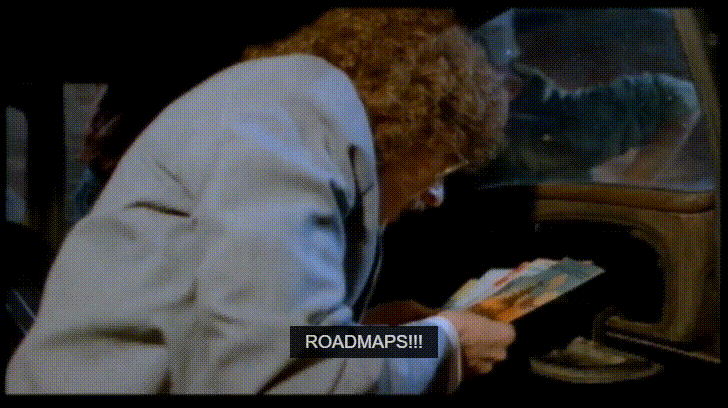
Here's your breakdown
What is it? Companies selling unbreakable websites-in-a-box in the form of a service model.
Right fit for: Small projects that aren’t going to evolve, such as online brochures, landing pages or microsites.
Not suitable for: Anything involving JavaScript or dynamic or relational content, like a product engine calculator or a resource library.
| Pros | Cons |
|---|---|
|
|
|
|
|
|
|
|
|
|
Feel like binge-learning?
Read the rest of our four-part series for more website tech options for your B2B business.
Part 1: Finding the best website tech for your B2B business
Part 3: The pros and cons of open-source all-in-one CMS + website engines
Part 4: The pros and cons of a custom website build using open-source framework
Pressed for time?
You can download all four parts in a summarized version. Press here if pressed.